Partial reload errors mean there is something wrong with the loadscript of the application.
To find more detailed information from Qlik sense on the error you will need to access the Qlik Logs. These logs are located on the server qlik is running on typically in C:\ProgramData\Qlik\Sense\Log\Script. In the logs, you will find a list of files whose names are generated using the application unique ID assigned by Qlik and the Timestamp of the reload. You should find an error that looks very similar to the details provided by Qlik when a reload is manually done through the loadscript editor.
It is recommended that the Writeback table not have many connection to the table besides the key to reduce the amount of items that would need to be updated when the partial reload is triggered.
If applicable please include a copy of this error log in your report when submitting a support ticket.