Data is no longer a one-way street…Select. Edit. Writeback. Done!
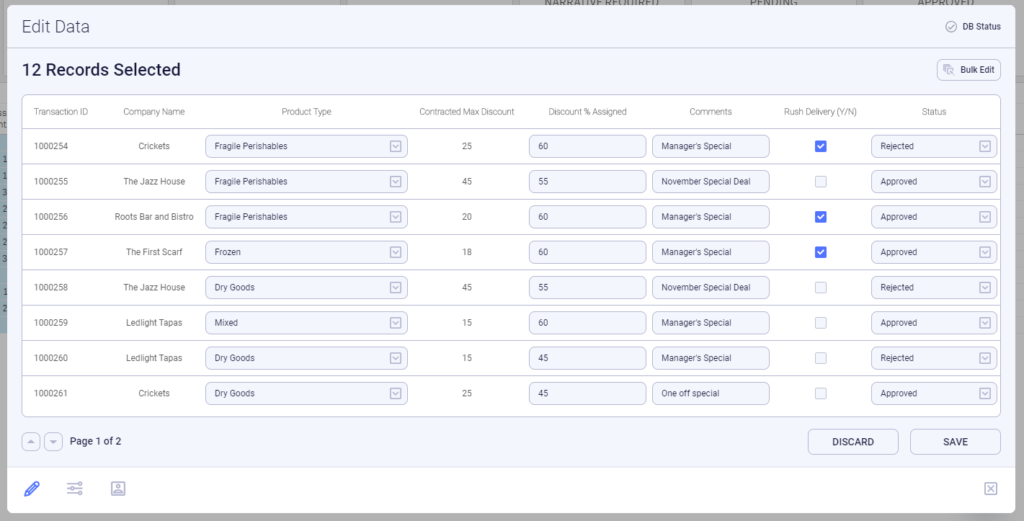
Modern UI that is intuitive & easy to use
We’ve just released version 3 of our Writeback Extension, with a new updated UI, and a number of new feature enhancements
Granular Role-Based User Permissions
The Writeback Extension has been built with User Access controls, and granular role-based permissions, so you have full flexibility and can maintain security & data integrity.
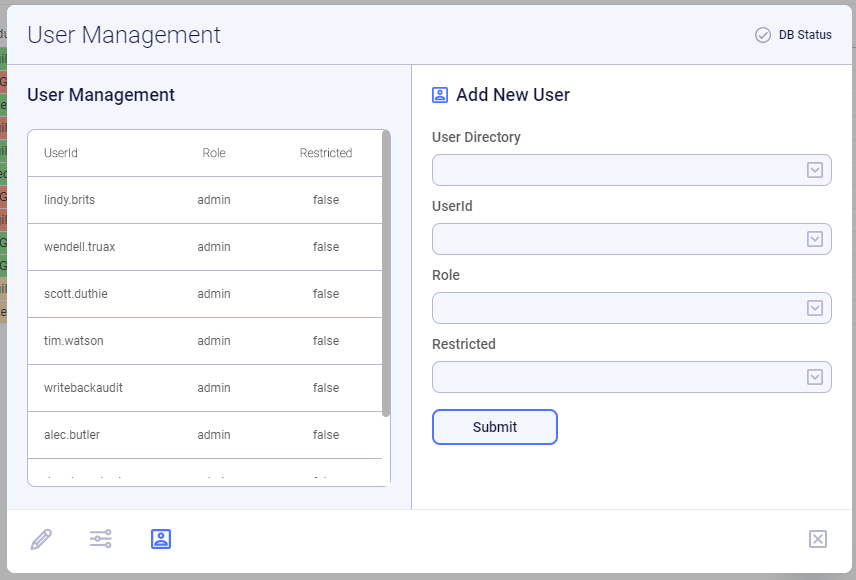
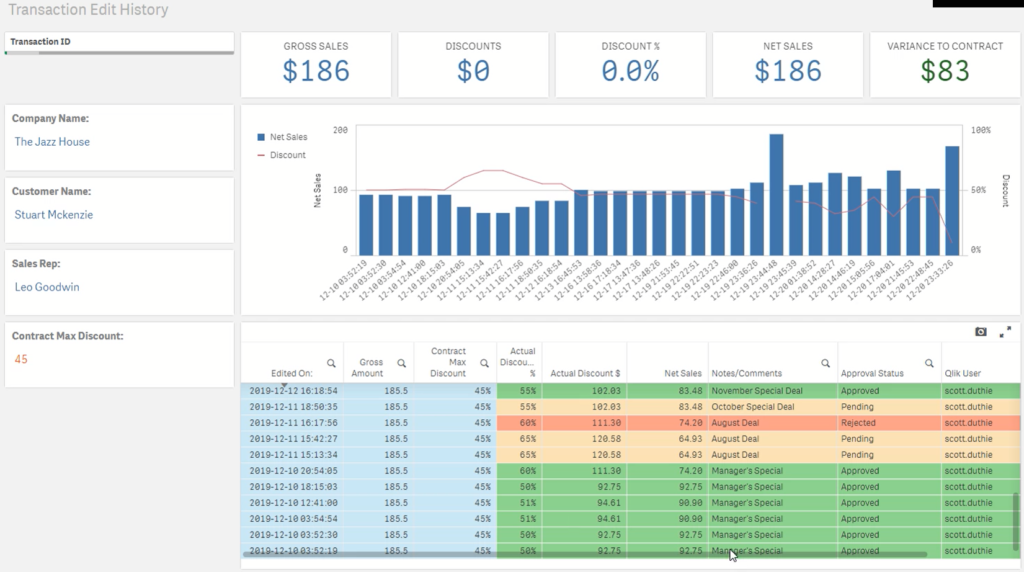
Full Audit and Log Files
The Writeback Extension maintains fully traceable log files which mean you can Audit data changes should you need to.
Enterprise-ready Governance Architecture
One of the most powerful features of the Writeback Extension is the workflow architecture governance which makes the Pomerol Writeback Extension enterprise ready!
Manual or Automatic Writeback table creation
You can specify manual or automatic Writeback table creation, and our Pomerol consultants will ensure they help you to correctly configure your environment to ensure the Writeback works with your setup & workflows.
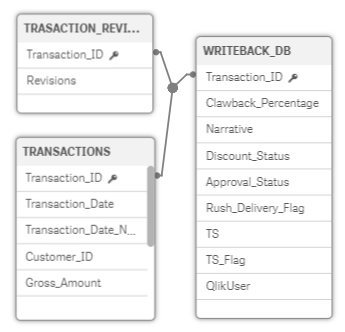
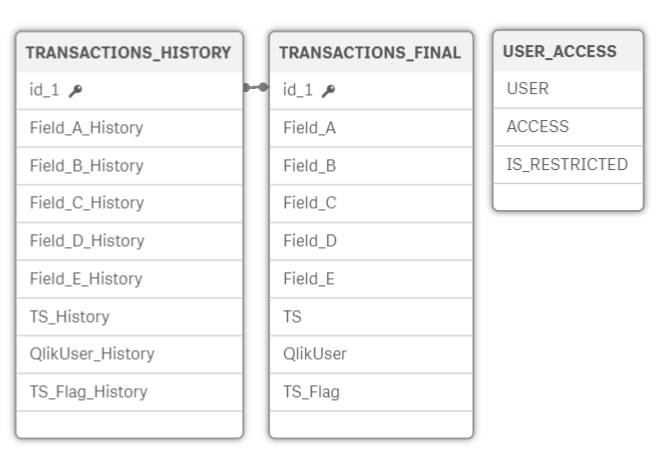
Bulk Data Selection and Editing
Pomerol’s Writeback Extension for Qlik Sense allows users to select data entries, and edit data in real-time…the ultimate collaboration tool to make the best business decisions based on the right data!
You can:
- Edit individual data entries
- Bulk edit multiple records with the click of a button
- Set pre-defined drop-down lists
- Ensure data integrity through defining data field types
Bulk Edit
Select the records you want to bulk edit, enter your data, apply the bulk edit and save. Bulk Data entry done!
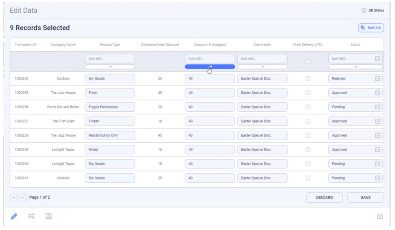
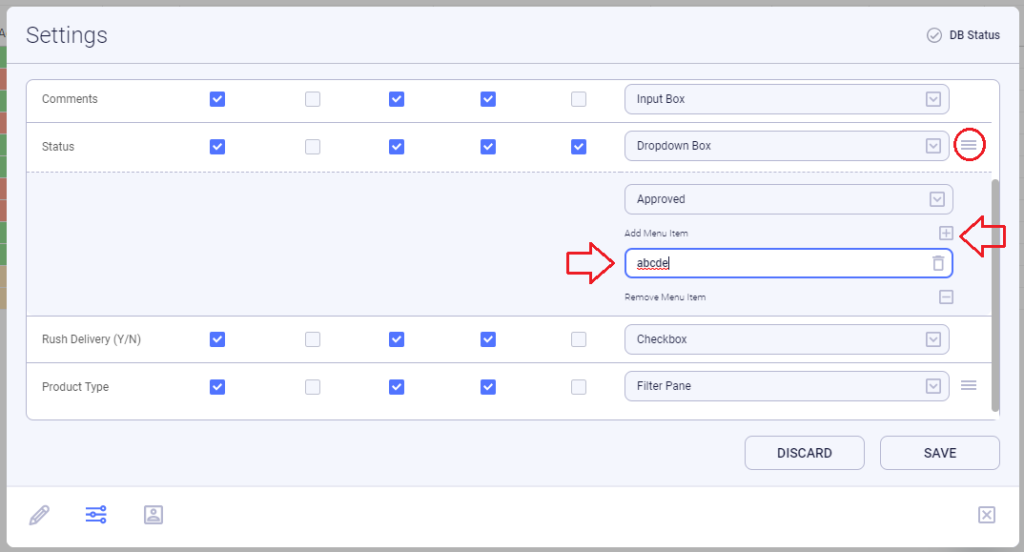
Data Input Governance
We know how important data governance is to ensure that what is written back into your database does not break your application.
Our Writeback Extension allows you to specify numeric, alpha and alpha-numeric inputs, or you can choose from various predefined inputs like date pickers, checkboxes or curated dropdown lists
Choose to enter free text, or select values from pre-defined dropdown menus, which either be a manually maintained list, or a field from within your existing data model.
Load Scripts & Partials Reloads
The Writeback Extension uses a NodeJS application stored on the Qlik Sense server, to pass data edits into a dedicated SQL database before changes are committed to the original source data. Setup your load scripts to manage your Data and History data tables depending on your application needs.
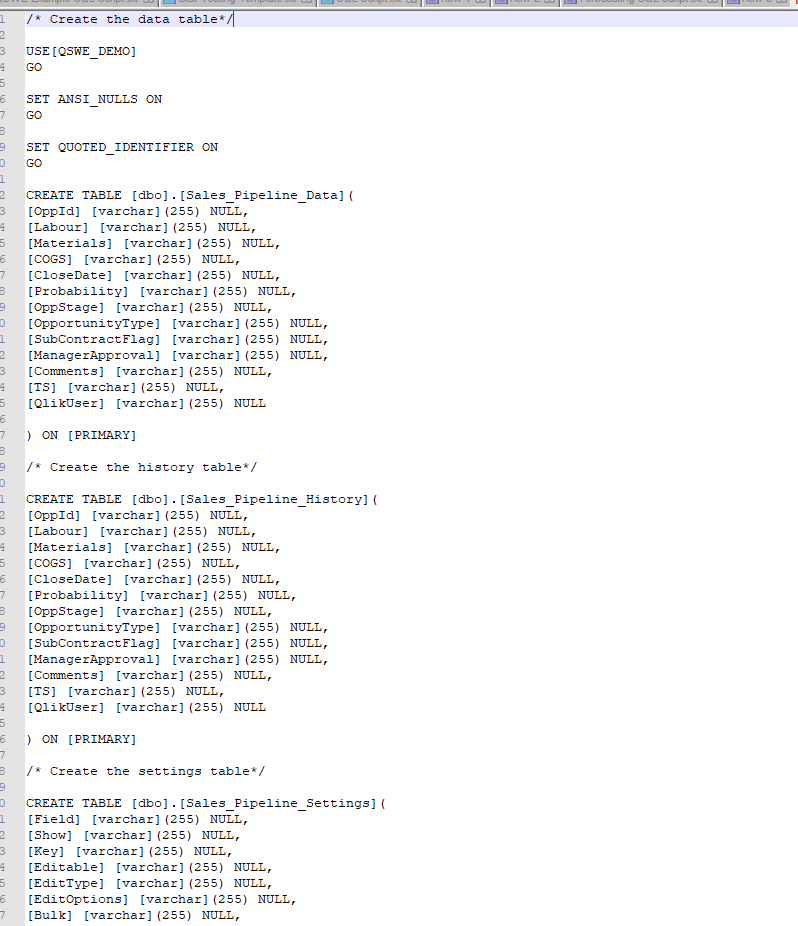
Edited data is committed to a SQL database and then reloaded into the Qlik app using a partial reload function, allowing the application to reflect changes in real-time for all users.