The Writeback logs contain all the information of all the requests that go through the Writeback, and is located in the root folder of the Writeback install. Typically they are stored in C://Programs/Pomerol/Writeback-backend/. When contacting Pomerol with an issue or bug please include a copy of these logs to help with the process, thanks!
The logs are split into 3 different types of logs Database, Qlik Sense, and Queue. These categories are then split into three additional categories Debug, Error, and Info.
Info: provides general information on what requests were made by who and what was done.
Error: records information about errors that occurred during the process. This is where you should find a record of your error. Including a small summary of what happened if available.
Debug: provides the record of the stack trace of the error that occurred. This information is more relevant to developers but will provide detailed information on the error itself.
Database: These logs pertain to information on requests sent to the database. If there is a problem with the data within the tables or the tables themselves it will be recorded here.
Qlik Sense: These logs pertain to information on request sent to the Qlik Sense QRS API such as grabbing user directory information. And information regarding partial reload failures.
Queue: These logs pertain to information regarding the order I which SQL queries that are generated by the Writeback are sent to the SQL database. This also acts as a record of all the SQL queries sent to the database.