1. Installing Writeback Frontend
- Navigate to your Qlik Sense Management Console (QMC), to go to the Qlik Management Console use the following url by replacing it with your server name: your-server-name/qmc
- In the QMC go to the Extensions Section

- In the Extension section select import navigate to the folder of the PomerolWriteback.zip file and select Okay > Import

- Note: To upgrade the Writeback Frontend just make sure you delete the existing Pomerol Writeback extension first by clicking on it and then selecting “Delete”, after that follow the steps on this page to install again.