On this page you can verify and edit the Server, SSL Certificates and Database Connections options.
In the first section “Server”, you can change the API DNS Name, the Qlik Sense Environment and the Port.

3.4.1 Changing Database Connections
After changing the Database Connections, use the “Test Connection” button to test if the server can connect to the database, if the success message appears click on the “Save” button.

3.4.2 SSL Certificates
In this section you can change the Database Type, the certificate filename and the certificate password.