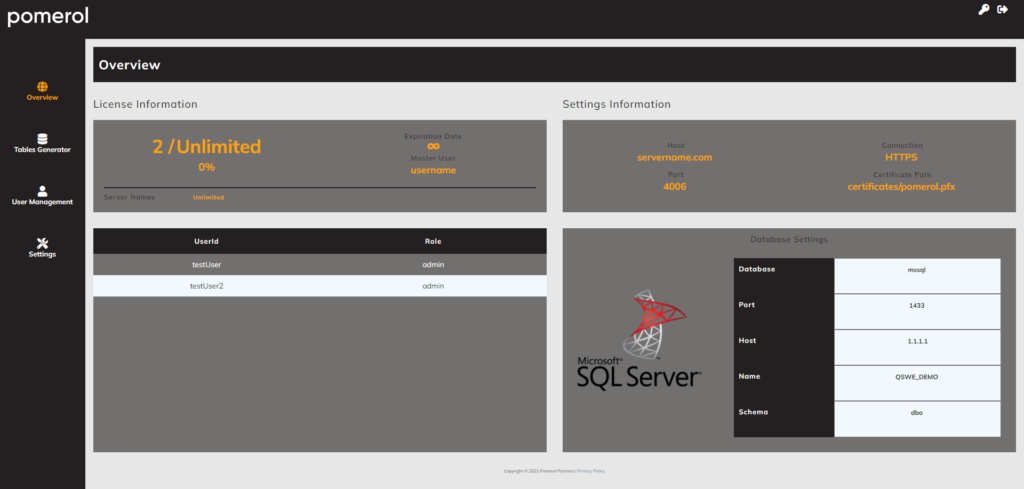To go to the Pomerol Management Console use the following url by replacing it with your server DNS name and port number used when the Backend Server was installed: https://<server-dns-name>:<server-port-number>/pmc
On the overview page you have access to a lot of information about your server, in the top part in the License Information you can see how many licenses you have in use, the expiration date of the license and the master user name, in the Settings Information you can see your host address, the connection, the port and the certificate path.
You can also have a look at the existing Users and the Database settings.