This Knowledge Base has been specifically developed as a self-service hub to problem solve issues and feedback relating to the Qlik Sense Writeback Extension developed by Pomerol.
Click through the list of commonly asked questions, or search our Knowledge Base for specific feedback. You can find out more about the Writeback Extension on our main product page too – https://pomerolpartners.com/qswe-product/
7.1 FAQs explained in under a minute
Click through the accordion and watch a short video explanation…
In this video, Scott talks us through what Pomerol does, and clients that we’ve worked with…
Learn about what the Writeback Extension is, and how it can extend your Qlik environment…
Scott talks us through the traditional Qlik data flow environment, and shares how the Writeback Extension can be used for real-time collaboration to improve data sets and ensure you’re making the best business decisions based on the right data!
Scott explains how the Writeback Data Cycle works, and how it is configured within your existing Qlik environment.
In this video, Scott shows us how the Writeback Extension can be configured to ensure sensitive data is protected, and existing user permission hierarchies can be set up according to your needs.
In this video, Scott explains how the Writeback has helped numerous sales teams improve the quality and speed of their data flows & approvals, and model Sales Discounts in real-time!
In this video, Scott shows you our latest UI release, and explains how you can set up the extension with fine grain control.
In this video, Scott explains how to set up the enviornment, the required SQL data tables and the edits required to the Qlik load scripts, from the perspective of the app builder.
In this video, Scott explains three Data Modelling Options and gives a simple example of a load script in the context of a sales negotiation process.
Scott explains how partial reloads work, and the 3 Qlik statements that are used for partial reloads. He also highlights the key things to look out for when setting up your load scripts.
In this video, Scott dives into the detail inside the writeback window, and shows examples of some of how error messages are proactively managed and displayed.
In this video, Scott talks through the Writeback product roadmap, including new database options (MariaDB, Google BigQuery), enhanced customization options of teh writeback window, improved license management, data governance enhancements (incld. date picker edit type), and form view editing option.
In this video, Scott also explains the value of doing a 30 day proof of concept so you can assess and evaluate the value in the context of your use cases, and organization.
7.2. Enterprise-ready Governance Architecture
We often get asked how our Writeback Extension for Qlik Sense works. In this quick video, Scott Duthie, Principle Consultant at Pomerol Partners explains the workflow that goes on behind the scenes. In particular, Scott highlights the key pieces of governance and functionality that make the Pomerol Writeback Extension enterprise ready!