Many businesses use standard office tools like Excel to collect and consolidate information within their organizations. As the number of people & document versions increases, so too does the risk of consolidation errors.
In this video, Scott explains how we can use a Qlik Sense application and the Writeback Extension to input and approve data from a global marketing campaign, using Nprinting for alerts & notifications.
Consider a large multinational client with a number of global retail outlets that run hundreds of product launches and marketing initiatives concurrently, requiring their local campaign managers to submit KPI information to measure campaign performance. Typically, these aggregated data points, measuring ‘Sales vs Target’, ‘Customer Experience’ and ‘number of Staff Trained,’ would need to be consolidated at a local, regional, national and international level to get a full view of campaign effectiveness. This process is slow, time consuming and prone to error.
Using our existing Qlik ecosystem, we can have local campaign managers entering campaign data directly into our Qlik application using the Writeback Extension, with Nprinting notifications informing regional and national managers once certain thresholds are met. This enables teams to collaborate remotely, in real time, drastically reducing the time & risk in collating and consolidating numerous excel spreadsheets. Team members can can add commentary or insights directly into the data model, ensuring that key stakeholders have vizibility & context on their results.
This solution gives a small insight into how to take a fragmented business process managed in excel, and migrating it into the Qlik ecosystem. We can use Qlik for much more than just reporting, and can actually now drive a full end to end business process, squeezing more value from your Qlik investment.